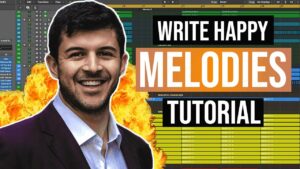

Every mixing decision we make should be driven be our ears. No matter which mixing technique or plugin we employ, it must sound good. Our ears must always be the final decision maker.
However, the unfortunate reality is that many of us are forced to make mix decisions with our ears in less-than-ideal conditions. I can assure you – every single producer has had to deal with the following challenges at some point or another:
The list goes on and on, but the point is this: many of us – myself included – are forced to mix in imperfect situations. Here’s the thing: that doesn’t mean we can’t get a great mix! Countless hit records have been mixed in bedrooms, basements, and every other sonically challenging space imaginable. If you know your environment and employ the correct tools, you can get a great mix.
For me, this is one of those things that comes down to your mindset.
Amateur producers will make excuses and blame their setup for a poor mix.
Professional producers will find a way to overcome the challenges and employ effective tools to get a great mix.
This brings me to today’s topic: metering plugins.
We know that our ears must always make the final decision. But we also know that we don’t always give our ears all of the information they need to make the best decisions due to circumstances that are often out of our control.
The solution is simple: use metering plugins to assist in the mixing process and compensate for the shortcomings in your mixing environment.
Metering Plugin: any plugin that shows us some aspect of an audio signal visually.
The key word in this definition is visually. Metering plugins are tools that allow our eyes to see what our ears are hearing. By using metering plugins, we can use our eyes to help our ears make mix decisions.
Metering plugins are especially useful in less than ideal studio situations because they operate completely within the DAW and are thus unaffected by poor acoustic environments. Throw a metering plugin on your master buss – it doesn’t matter if you’re mixing in a million-dollar studio in LA or in a closet – the reading you get will be the exact same.

There are five main types of metering plugins:
The reality is that most plugins are multimeters with several different meters contained in one single plugin. This is by design: the one-stop-shop approach is great for workflow purposes. Having the ability to see all your metering tools at the same time helps you work quicker. Let’s dive into each individually so that we can fully understand our multimeters and be prepared to employ the tools they contain to help our mix.
Level meters are the easiest to understand, and probably the most familiar to most of us. They answer a simple question: how loud is your signal?
Loudness meters generally give us the following four measurements:
Our job is to interpret these measurements and use them to make a more educated mix decisions.
Check out this article for a list of my favorite Level meters.
Frequency spectrum analyzers show us the frequencies being represented in our mix.
There are numerous ways to use a frequency analyzer to aid in the mixing process, but I find myself applying the following two techniques the most:
Technique 1: Making individual elements fit together
When different elements in the mix occupy a similar area of the frequency spectrum, they often compete with each other. This is bad – we want to give each element adequate space so that it sounds clear and polished in the mix.
I usually use the built-in spectrum analyzer in FabFilter Pro-Q2 to compare the frequencies of different tracks simultaneously. I then employ EQ accordingly to give each element the space it needs and make them fit together.
Technique 2: Comparing the frequency spectrum of your track against the reference track
This is a great way to see how your track stacks up against your reference on a macro level. I like to use a frequency analyzer with a sidechain input so that I can see each simultaneously.
FabFilter Pro-Q even has an EQ Match function that lets you match the spectrum of your track to the spectrum of your reference. You can select then edit the EQ moves Pro-Q has made to taste after it matches the spectrums. IZotope Ozone also has this feature as well.
My favorites spectrum analyzers are:

A goniometer shows you the different stereo information present in your audio signal. Goniometers generally work by displaying mono information in the central vertical axis and stereo information on the horizontal axis.
Here are a few of my favorites:

The vast majority of today’s commercial music is played on stereo devices. However, it’s still important to have a mix that sounds good in mono. A phase correlation meter is a tool that measures your mono compatibility and displays it as a numeric measurement from -1 to +1, based on how similar the audio in the left and right channels is.
-1 = audio in the left and right channels is completely different
0 = true stereo: a good place to shoot for in your mixes
1 = audio in the left and right channels is identical (resulting in a mono signal)
A good rule of thumb is to keep your mixes at or around 0 on the phase correlation meter. Straying a bit away from this number is fine, but you should always check your mix in mono to make sure it still sounds good.
A multimeter is simply any metering plugin that combines a combination of meters into one plugin. I love using mulitmeters because they are amazing for your workflow – having everything in one spot can give you all the information you need quickly and easily.
My favorite multimeters are: