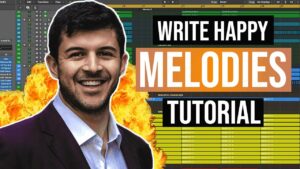

Today’s production techniques are very digital. Productions are made on digital audio workstations using mostly digital “soft” synths. Elements are generally perfectly quantized to a grid. Automation lanes are perfectly straight and edited in the DAW. Midi is programmed in, rather than recorded.
Often, the result is a very digital sound – a sound that lacks the feel, groove, and movement that makes music human.
This is one of the biggest challenges we face when making music in the digital realm: making music that doesn’t sound like it was made on a computer. We want our music to sound organic, analogue, and human.
Luckily for us, there are tools at our disposal to do just that – make our music human. The easiest way (in my opinion) to do this is to add organic elements – that is, instruments and sounds that are traditionally played by instrumentalists live rather than synthesized on a computer.
Specifically, pianos are one of my favorite organic elements to incorporate into a track. Adding an organic sounding piano to an otherwise very digital production adds a layer that just sounds so good. It instantly makes a production better.
Adding organic elements is a great way to improve the quality of your productions, but the work’s not done there. The very best producers incorporate organic elements, then utilize advanced processing and layering techniques to make those organic elements sound even better. Utilizing advanced digital processing techniques on organic elements – that’s next level.
When processing pianos, I use a very specific formula of processing and a very specific combination of plugins to get the very best sound out of my pianos.
That’s what we’re talking about today: How to Layer and Process Pianos. Let’s get to it.
Before I start, I need to mention that the processing and layering techniques discussed here are directly derived from Niko Kotoulas’s Piano for Producers course. I’ll touch on the best techniques here, but to truly understand piano and organic element processing, you need to take Niko’s class – he dedicates an entire week to processing pianos and shows you everything you need to know. I thought I knew how to process pianos – I didn’t. Trust me, take this class and your productions will go to a level you didn’t know way possible.

We need to use two tools to make our pianos sound full, warm, and professional:
It’s important to be deliberate when processing your pianos. The goal of processing is generally to make the piano sound bigger, fuller, and more present. However, it’s important to not go overboard with your processing. Remember: we still want to maintain the organic timbre of the sound.
With that being said, the following are some of my favorite techniques for processing pianos:
There are obviously several other piano processing techniques that can be used (Niko covers each in detail in the course), but these are the core moves I find myself doing consistently.
We’ve all heard the age-old audio adage: you can’t polish a turd. Pianos are no exception – no level of audio processing can overcome a low-quality source signal. On the flip side, you can get away with minimal processing if you use a high-quality piano plugin to create your source signal.
So – what is the best piano plugin to use?
It’s really no contest – Keyscape by Spectrasonics.
This thing is an absolute beast. I once asked my friend Sam (artist projects Prince Fox and Julien Tranq) what his favorite plugin is. He responded instantly with Keyscape. Keep in mind – I didn’t ask him for his favorite piano plugin. This is his favorite plugin overall. It’s that good. Get it and use it. Most patches require minimal (if any) processing to sound amazing.
If Keyscape isn’t in your budget, the following pianos are also very high quality:

Saturation is defined as the introduction of harmonic information above and below the frequency of the source signal. Saturation is used all to add presence, character, and warmth to elements of the mix.
Different saturators have different timbre flavors – it’s important to experiment with different saturation plugins to find which settings work best for your track. However, be sure to saturate first in the processing chain. Any additional processing should be added after the harmonic information has already been added.
Once you’ve fattened up the sound with saturation, you can now add coloration to taste. The following are a few of my favorite plugins to achieve this. Again, they all sound a bit different – experiment to find the sound that works best for your track and mix.
Saturating and adding coloration add a lot of frequency information into the mix; now is the time to use reductive EQ to dial it back a bit and make sure your piano fits into the mix. We don’t want the piano to overpower other elements in the track.
There are three specific reductive EQ moves to consider:
Adding some LIGHT compression to your pianos can make them feel fuller, warmer, and more professional sounding. Just be very cautious with your settings so you don’t overdo it. FabFilter Pro-C2 is what I usually use.

Layering is essential to making any sound fuller, wider, and warmer. This technique doesn’t apply just to pianos either – many elements in the mix (pads, drop synths, even kicks) benefit from layering.
Whichever element you’re layering, the law of layering remains the same: layer elements that have different sonic qualities and timbres. Do NOT put three piano patches that sound pretty much the same on top of each other; this won’t sound good and defeats the entire purpose of layering. The goal is to combine different-sounding pianos together so that the unique characteristics of each can contribute to a full, warm sound.
When I choose to layer a piano, I generally incorporate three layers. The following is a rough guide to go on:
When layering pianos (or any other element), it’s important to apply some light glue compression to the buss in order to tie everything together and make it sound like one cohesive sound.
Adding pianos to an electronic production is a great way to make your music sound more professional and more human. Combining the organic sound of a piano with advanced processing techniques will help your tracks sound more professional and help you stand out as a producer. Implement some of these techniques into your workflow and let me know what you think.